Hellcatraz
Game Rules
- “Hellcatraz” is a 6 reels and 6 rows slot machine with 46,656 ways to
- Winning combinations and payouts are made according to the
- Matching symbols in any position on three or more adjacent reels, starting from the leftmost reel to the right constitutes a pay way
- Only the longest matching combination for each symbol is
- Multiple matching symbols on a reel contribute to the winnings
- Once a spin has been initiated the bet level for that round is locked and cannot be changed.
- Wild symbols exist on reels 2-6 and substitute for all normal
- Winnings are presented in the user's
- Malfunction voids all pays and plays
- Incomplete games will be automatically resolved after 2 Any winnings resulting from automatic resolve shall be paid to the player's account.
- Autoplay is started and stopped by clicking the autoplay icon where
- If your balance decreases so it becomes lower than the selected bet size, the bet size will automatically be lowered to the highest applicable bet
- The English version of the game rules
Mystery Symbol Feature Game Rules
- The Mystery Symbol Feature is active on all
- The Mystery Symbol Feature is available in the base game and the free
- The Mystery symbol will reveal after the amount of cascades required have been
- The mystery symbols at all times indicate the number of cascades left until they will reveal with a counter on the
- The game has two modes for the Mystery Reveal symbols: Lockdown mode and Mixed mode.
- In Lockdown Mode all Mystery Reveal Symbols have the same
- In Mixed Mode there exist two independent counter values (which might be the same), and each Mystery Reveal symbol can be assigned either counter each with 50% probability.
Super Free Spins Game Rules
- Super Free Spins always starts with 5
- Super Free Spins are triggered once 2000 keys have been collected from the base game.
- Key collection can be done on both modes of the
- During the free spins, mystery symbols don't count down, but reveal as soon as they land.
- An additional ‘Golden’ mystery symbol is added during the free spins. The ‘Golden’ mystery symbol requires 2 cascades to award one additional spin and transform into a random
Key Collector Game Rules
- In the main game, key symbols appear randomly on top of normal Each key symbol awards 1-10 keys. After the keys have been collected, the normal symbol behaves as normal.
- After the keys have been collected the key symbol is transformed to a normal
- After collecting 2000 keys Super Free Spins are triggered, and the key collect is re-set
- If more than 2000 keys are collected before triggering Super Free Spins, the additional keys are saved and fill up the collect once it has been
- The bet values for each collected key is saved, and the bet size Super Free Spins are played at is the weighted average bet size during the collection with weights proportional to number of keys
- The average bet size must be an integer multiplier of the minimum bet. If it is not it is rounded according to the rules of Stochastic rounding. E.g. if the average becomes 1.2 times the minimum bet, with a 20% probability it will be rounded to 2 times the minimum bet and with 80% probability it will be rounded to 1 times minimum
Buy Feature Game Rules
- The ‘Buy Feature’ can only be activated in the base
- There are two different options for buying the feature: full feature buy and top
- For the full feature buy, it will cost 200 times the chosen bet size, and the feature is accessed directly without affecting the key
- For the top up feature buy, the player only pays for keys remaining to be collected to reach 2000 The cost being 0.1 times the chosen bet size for each key required. After the top up feature buy, the key collection is reset.
- The theoretical RTP (return to player) for the ‘Buy Feature’ is 83%.
- Activation of the ‘Buy Feature’ guarantees entry to the bonus
Game Symbols
Wr symbol:

High symbols:

Low symbols:

Mystery Symbols:
FEATURES
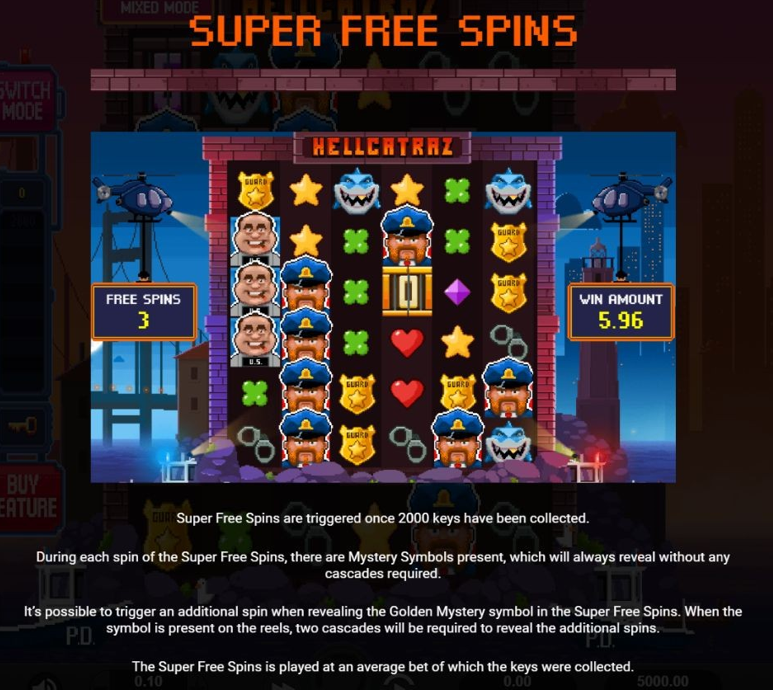
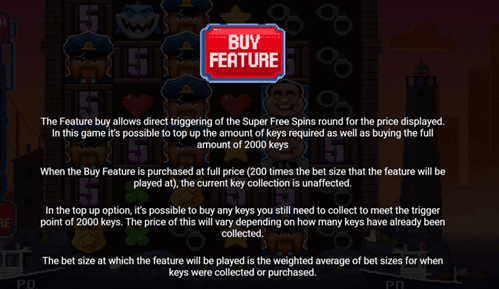
How to play
Select a bet size by pressing the + and - buttons next to the bet amount. Then press the Spin button to begin. To use autoplay, when available, press the Autoplay button and select the desired number of rounds. You can interrupt autoplay at any time by pressing the Autoplay button again. While playing, you can always see how many autoplay spins you have left.
To make sure the game will continue when on autoplay, the game will click to continue for you automatically after a set amount of time. This can be turned off in the setting menu.
Buttons and interface
|
Button |
Description |
Image(desktop) |
Image(mobile) |
|
Spin |
Starts a game round at selected bet size. When a game round is ongoing, this button is replaced by the skip button. |
|
|
|
Skip |
Is active while the game round has not yet finished, and if clicked skips or fast-forwards through certain animations |
|
|
|
Autoplay |
When clicked, opens a menu where the player can select number of spins, and also set advanced settings for autoplay. When autoplay is ongoing, the arrow symbol is replaced by the number of spins left. When clicked again, autoplay is stopped. |
|
|
|
Quick spin |
Activates quick spin mode, where the total spin time is shorter. When quick spin mode is active, the arrow symbols are turned green, and when clicked again, quick spin mode is deactivated. |
|
|
|
Mute |
Mutes the sound (and indicates that sound is currently on) |
|
Sound settings are changed in the menu on mobile |
|
Unmute |
Unmutes the sound (and indicates that sound is currently off) |
|
Sound settings are changed in the menu on mobile |
|
Menu |
Opens the menu, where the player can read pay table and game rules, change settings, start autoplay, change bet size or exit the game |
|
|
|
Decrease bet |
Decreases the bet to next available lower bet in the list of possible bets. The new bet is indicated in the bet field |
|
Bet size is set in the bet size menu on mobile |
|
Increase bet |
Increases the bet to next available higher bet in the list of possible bets. The new bet is indicated in the bet field |
|
Bet size is set in the bet size menu on mobile |
|
Change bet |
Opens the bet size menu, where the player can select a different bet size |
This button is replaced by plus and minus buttons for desktop |
|
Last modification date: 12/24/2024












