Finn and the Swirly Spin
Finn and the Swirly Spin™ Game Rules
- Finn and the Swirly Spin™ is a 5-reel, 5-row video slot that features a Wild Symbol, a Free Spins Key, 4 different types of Free Spins, and a Random Feature with 4 variations.
- Symbols follow a spiral pattern starting at the bottom left corner of the reels and ending in the center position
- The bet level is set using the LEVEL selector.
- The coin value is set using the COIN VALUE selector.
- COINS displays the number of coins available to wager.
- MAX BET plays the game at the highest bet level and the current coin value. When playing at any lower bet level, MAX BET must be clicked twice to play the round at the selected level.
- AUTOPLAY automatically plays the game for the selected number of rounds.
- Winning combinations and payouts are made according to the PAYTABLE.
- The game is played with 1-10 bet levels (10 coins per level) and different coin values.
- A win match win in coins is equal to the value shown in the PAYTABLE multiplied by the bet level. This amount is also multiplied by any applicable multipliers.
- A win match win in currency is equal to the win in coins multiplied by the coin value.
- Only the highest win per win match is paid.
- At least 3 matching symbols in a row, horizontally or vertically, appearing anywhere on the reels is a win.
- Simultaneous wins on different win matches are added.
- Free Spins are played using the same spin mechanic with 25 spaces as in the main game and at the same bet level and coin value as the round that activated them.
Spin Mechanic
- In each of the 25 spaces, 25 separate symbols appear that are independent of those around it.
- Winning symbols will be destroyed and the remaining symbols will move to fill the empty space.
- Symbols move from higher numbered spaces to the next lowest numbered space in the direction of the arrow (see diagram below)
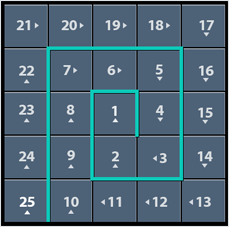
Wild Symbols
- Wins with Wild symbols can intersect or overlap on the same row or column.
- No Wild symbols appear during the initial spin/drop.
Win Matches
- Any horizontal or vertical line of 3 or more of the same symbol is a win match.
- A single row or column can contain more than 1 win.
- When 3 or 4 Wilds are adjacent in a vertical or horizontal line they may only substitute for symbols on either side of the line meaning a group of Wilds cannot create a win by themselves.
- Wins with only Wild symbols are counted only if no other win match is possible either horizontally or vertically. When this occurs, Wilds will substitute for the highest paying symbol according to the paytable.
Avalanche and Wild Generation
- After all wins have been evaluated every symbol that was part of a win will explode and disappear.
- Once the symbols have come to rest, a win evaluation is done based on how the 5x5 grid appears.
- There are different types of wins: wins that have a Wild symbol and wins that do not have a Wild symbol.
- Each win will trigger 1 of 2 things depending on the type of win.
- Wins that contain a Wild symbol: If wins contain a Wild symbol, the Wild symbol contributing to the win will explode destroying the symbols vertically and horizontally adjacent to it.
- Wins that do not contain a Wild symbol: If wins do not contain a Wild symbol, a new Wild symbol will be created in place of one of the symbols that has exploded and disappeared.
- After all explosions have occurred and new Wilds are in place, the remaining symbols will avalanche to fill the empty spaces. This process repeats until there are no further wins.
- The new Wild symbols will be positioned on the middle of the winning match however there will be instances (see 'wins that do have a Wild' above) where no new Wilds will be generated.
- Avalanche wins are added to the balance along with wins from main game.
Free Spins Key Symbol
- The bottom left place on the reels will always begin with a Free Spins Key symbol.
- The Free Spins Key symbol will progress to the center as wins occur and the remaining symbols avalanche.
- The Free Spins Key symbol cannot disappear during the main game.
- Free Spins are activated if the Free Spins Key symbol is in the central position when there are no more winning combinations and all avalanches are complete.
- Every time the Free Spins Key symbol reaches the center and activates Free Spins a key meter at the bottom right corner of the game screen increases by 1.
- The key meter will not reset every time the game is closed with a player able to continue playing with the total number of keys collected when they re-start the game.
Free Spins
- After all wins or avalanches have occurred, if the Free Spins Key symbol is in the centre position then a Free Spins game is awarded.
- The player can choose from 4 different Free Spins games, each one corresponding to one of the Random Features.
- During the initial Free Spins game, only one Random Feature can be chosen. After completing the initial Free Spins game, the player will be returned to the main game and will not be able to select another Free Spins game.
- One Random Feature is awarded per Free Spin game and this Random Feature always happens on the first fall of each Free Spin game with the exception of the Dragon Destroy Feature.
- No Free Spins Key symbols appear during Free Spins.
- Initially only one Free Spins game is available to choose however more can be unlocked after a certain number of Free Spins rounds have been played.
- The additional Free Spins unlock in the following order: Star Bar Free Spins, Lava Lair Free Spins, Lucky Mug Free Spins and Golden Pot Free Spins.
- Lucky Mug Free Spins require 9 keys to unlock.
- Golden Pot Free Spins require 16 keys to unlock.
- Lava Lair Free Spins require 4 keys to unlock.
- Star Bar Free Spins require 1 key to unlock.
- The total number of keys displayed in the key meter does not reduce when a Free Spins game is selected.
- The Star Bar Free Spins function the same as in the Starfall Wilds Random Feature in the main game.
- If Star Bar Free Spins are activated 7 Star Bar Free Spins are awarded with the Starfall Wilds Random Feature.
- During the Lava Lair Free Spins a Sticky Wild will always appear in place of the Free Spins Key symbol in the main game.
- If Lava Lair Free Spins are activated 3 Lava Lair Free Spins are awarded with the Dragon Destroy Random Feature.
- The Dragon Destroy Random feature, unlike other Random Features, does not take effect immediately but is stored and only triggered when there is no win after an avalanche.
- The Dragon Destroy Random Feature functions the same as in the main game except the Sticky Wild symbol and Wilds may be used to create a winning pattern.
- Additionally, during the Dragon Destroy Random Feature, the Sticky Wild symbol cannot be destroyed by any means and therefore does not count toward the minimum of 8 symbols destroyed.
- If Lucky Mug Free Spins are activated 4 Lucky Mug Free Spins are awarded with the Irish Luck Random Feature.
- The Lucky Mug Free Spins function similarly to the Irish Luck Random Feature in the main game.
- The Lucky Mug Free Spins is always activated after the initial symbols are displayed (but before they are evaluated) regardless of whether there are winning combinations on the screen.
- The overlay is placed on a line that does not contain a win. If no such line exists, a line is chosen that already contains a win but the symbol to be placed as the overlay will be a Wild symbol instead.
- In the event there is no win present the symbols transform as follows:
- Each of the 6 symbol options is sorted according to how frequently it appears in the play area.
- The symbol chosen for the overlay is chosen randomly.
- If Golden Pot Free Spins are activated 2 Golden Pot Free Spins are awarded with the Magic Transform Random Feature.
- The Golden Pot Free Spins function the same as the Magic Transform feature in the main game.
- For both spins of the Golden Pot Free Spins, 5 spade and heart symbols are randomly positioned on the reels selected and can overlay already existing spade and heart symbols.
- Wins from Free Spins games will be added to any wins from the main game.
Random Features
- After the initial spin a Random Feature may be awarded.
- Whether or not a Random Feature will be awarded is determined once all symbols have come to rest and, if so, it will be applied immediately before any wins are awarded.
- A Random Feature may not occur after the initial spin result.
- There are 4 different types of Random Features that can be won: Starfall Wilds, Dragon Destroy, Irish Luck and Magic Transform.
- The Dragon Destroy feature can only be activated if there are no wins before the Dragon Destroy feature is activated.
- The Dragon Destroy feature will destroy a random number of symbols which will then activate another avalanche. This occurs in such a way that a win is guaranteed after the avalanche.
- The Starfall Wilds feature places 2 or more Wilds on the reels randomly. The Wilds may appear in a random pattern or in a line.
- If the Wilds are placed in a random pattern, the positions are chosen randomly however they are not placed over the Free Spins Key symbol.
- If after the Wilds are placed no win occurs, a Wild will continue to be added in random locations until a win occurs.
- If the Wilds are placed in a line, each of the ten vertical or horizontal lines are chosen at random.
- This occurs until a line is found that does not contain the Free Spins Key Symbol.
- The Wilds should appear adjacent to each other on the chosen line with their positions chosen uniformly from all combinations where all the wilds are adjacent.
- For example, if three wilds are placed on a horizontal line then the placement options are the leftmost 3, the middle 3, or the rightmost 3.
- The Magic Transform feature will transform all the spade and heart symbols into another higher paying symbol.
- The symbol that is transformed into may be different for the spade and heart symbols.
- There are 16 (4x4) possible transformations as each spade and heart symbol has 4 potential outcomes of what it may transform into.
- All spade symbols will transform into its chosen symbol and all heart symbols will transform into its chosen symbol.
- The Irish Luck feature can only be activated when there is no win present on the reels after the initial spin. A horizontal or vertical line of one type of symbol, except for a Wild symbol, is added to the reels giving a guaranteed win.
- Whether the line added is horizontal or vertical is chosen at random.
- If the chosen line contains a Free Spins Key, it is re-chosen until a line is found that does not contain a Free Spins Key.
Game Functions
- The table below lists the different buttons found in the game and describes their functions.
| Button | Function |
|---|---|
 |
Click to start a game round at the current bet level and coin value (alternatively, press the spacebar). |
| Click to open the game settings menu and select game options. Refer to Game Settings section below. | |
| Click to mute the game sounds or use the slider to adjust the sound volume. | |
| Click to open the game rules. | |
| Click to open the Autoplay settings menu and play the game automatically. Select the number of spins to Autoplay or open the Advanced Settings to configure stop Autoplay options. | |
| Click to view the PAYTABLE. Scroll up and down to view the information. |
Game Setting Options
- To access game settings, click the spanner icon in the game panel.
- Quick Spin. Turns the Quick spin option on or off (not available in all Casinos).
- Intro Screen. Turns the intro screen on or off.
- Intro movie. Turns the intro movie on or off.
- Spacebar to spin. Turns the spacebar function on or off.
- Game history. Click to view your latest game history (not available when PLAYING FOR FUN).
Advanced Autoplay Options
- To set advanced autoplay options click AUTOPLAY, and then click Advanced settings.
- On any win. Stops Autoplay when you win in a round.
- If Free Spins is won. Stops Autoplay if Free Spins is won.
- If single win exceeds. Stops Autoplay when the amount you win exceeds or equals the amount you specify.
- If cash increases by. Stops Autoplay if cash increases by the amount you specify.
- If cash decreases by. Stops Autoplay if cash decreases by the amount you specify.
- Click Reset to clear all selected Stop Autoplay options.
- Note: When changing Autoplay settings during a game round, all settings will take effect once the game round or feature is completed.
- Note: If you are disconnected while playing, all Autoplay settings will return to default when you reload the game.
- Note: Some autoplay options are mandatory for some jurisdictions.
Additional Information
- The following game features and settings may be subject to the terms and conditions of the gaming site. For more information on the following, refer to the gaming website:
-
- The procedures used to manage unfinished game rounds.
- The time after which inactive game sessions automatically end.
- In the event of malfunction of the gaming hardware/software, all affected game bets and payouts are rendered void and all affected bets refunded.
Return to Player
-
The theoretical return to player for this game is 96.62%
Translations of Game Terminology
Note: The following table is only applicable if you are playing in a language other than English.
| English Term | Translated Term |
|---|---|
| Wild | Wild |
| Free Spins | Free Spins |
| Free Spins Key | Free Spins Key |
| Starfall Wilds | Starfall Wilds |
| Dragon Destroy | Dragon Destroy |
| Irish Luck | Irish Luck |
| Magic Transform | Magic Transform |
| Lava Lair | Lava Lair |
| Sticky Wild | Sticky Wild |
| Lucky Mug | Lucky Mug |
| Golden Pot | Golden Pot |
| Star Bar | Star Bar |
| Random Feature | Random Feature |
Last modification date: 1/18/2021